Power Up Your Devices: A Guide to Using Your Bunsey Power Bank 30000mAh
The Bunsey Power Bank 30000mAh is a portable powerhouse designed to keep your devices charged on the go. With its high capacity, it can provide multiple charges for your smartphone, tablet, or other compatible devices. This guide will walk you through using your Bunsey Power Bank 30000mAh effectively, ensuring your devices stay powered throughout the day.
Getting Started with Your Bunsey Power Bank 30000mAh

Before using your Bunsey Power Bank 30000mAh for the first time, it's recommended to give it a full charge. Most Bunsey Power Banks likely come with a charging cable, but consult the user manual if unsure.
1. Identify the Ports: Your Bunsey Power Bank 30000mAh should have two main ports: a USB input port for charging the power bank itself and a USB output port for charging your devices. Some models might have additional output ports for charging multiple devices simultaneously.
2. Charging the Bunsey Power Bank 30000mAh: Connect the included charging cable to the USB input port of your Bunsey Power Bank 30000mAh. Plug the other end of the cable into a wall outlet or a USB port on your computer. An indicator light on the power bank should illuminate, signifying it's charging. Refer to the user manual for the estimated charging time for your specific model.
Charging Your Devices with the Bunsey Power Bank 30000mAh
Once your Bunsey Power Bank 30000mAh is fully charged, you're ready to power up your devices:
1. Choose the Right Cable: Locate the charging cable for your device (phone, tablet, etc.). Most devices use a standard USB-A to USB-B cable. However, some newer devices might require a USB-C cable. Ensure you have the compatible cable for your device.
2. Connect Your Device: Plug one end of your charging cable into the USB output port of your Bunsey Power Bank 30000mAh. Connect the other end of the cable to the charging port on your device.
3. Charging Status: The Bunsey Power Bank 30000mAh might have indicator lights that show the charging status. Consult the user manual for specific interpretations of these lights. Generally, a solid light indicates your device is charging, while a blinking light might signify charging is complete or there's an issue.
Note: Some Bunsey Power Bank 30000mAh models might have intelligent charging capabilities that automatically detect the optimal charging current for your device. Refer to the user manual for details on this feature if applicable to your model.
Maximizing the Use of Your Bunsey Power Bank 30000mAh
Here are some tips to get the most out of your Bunsey Power Bank 30000mAh:
● Close Unused Apps: When charging your phone with the Bunsey Power Bank 30000mAh, consider closing any background apps that might be consuming battery life. This allows for faster charging.
● Enable Low Power Mode: Many devices have a low power mode that reduces background activity and optimizes battery usage. Enabling this mode while charging with your Bunsey Power Bank 30000mAh can further improve charging efficiency.
● Turn Off Devices While Charging: If possible, completely turn off your device while charging it with the Bunsey Power Bank 30000mAh. This eliminates any battery drain from the device itself and allows for the fastest possible charging speed.
Safety Precautions for Using Your Bunsey Power Bank 30000mAh

Like any electronic device, it's important to follow safety precautions when using your Bunsey Power Bank 30000mAh:
● Avoid Extreme Temperatures: Do not expose your Bunsey Power Bank 3000mAh to extreme hot or cold temperatures.
● Keep it Dry: Avoid using or storing your Bunsey Power Bank 3000mAh in wet environments. Water damage can lead to malfunctions.
● Use Appropriate Cables: Only use high-quality cables compatible with your Bunsey Power Bank 3000mAh and your devices. Avoid using damaged or frayed cables.
Additionally,
consult the user manual for any specific safety instructions related to your
Bunsey Power Bank 3000mAh model.
Conclusion
The Bunsey Power Bank 3000mAh is a valuable tool for keeping your devices charged on the go. By following the steps outlined in this guide, you can effectively use your power bank to extend the battery life of your devices throughout the day. Remember to fully charge your Bunsey Power Bank 3000mAh before use, choose the right cables for your devices, and leverage features like intelligent charging (if available on your model). For optimal performance, practice good habits like closing unused apps and enabling low power mode while charging. Finally, prioritize safety by avoiding extreme temperatures, keeping it dry, and using appropriate cables. With proper care and these helpful tips, your Bunsey Power Bank 3000mAh will be your reliable companion, ensuring your devices stay powered wherever your adventures take you.










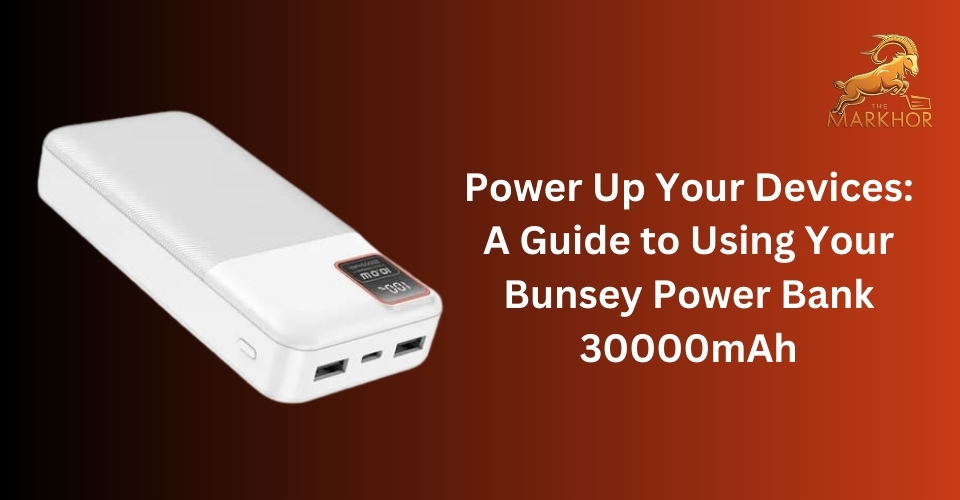


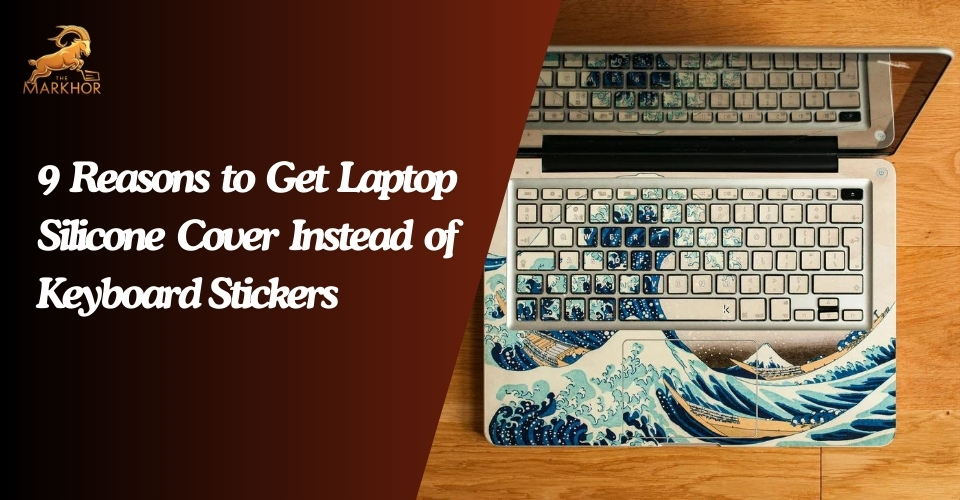
.jpg)


.jpeg)